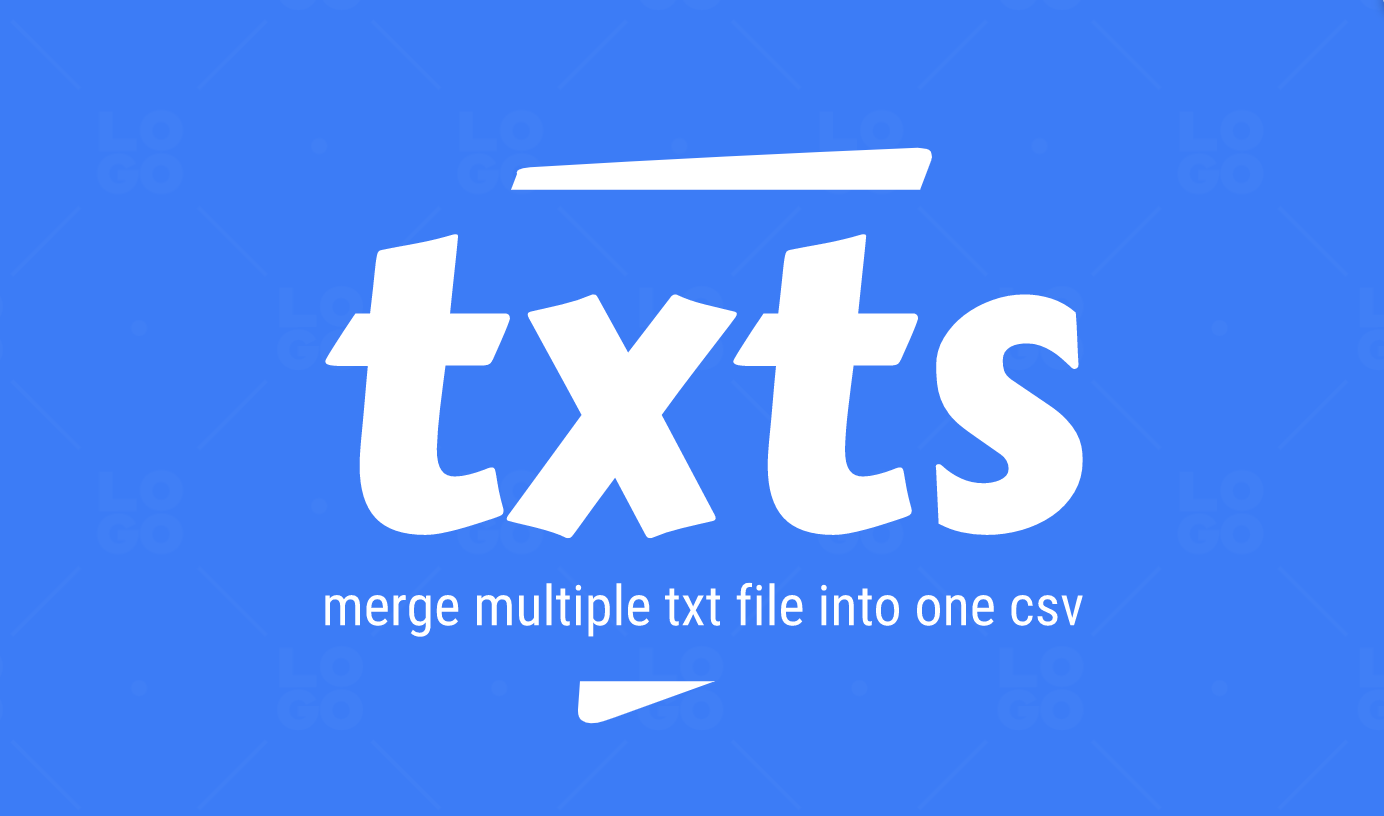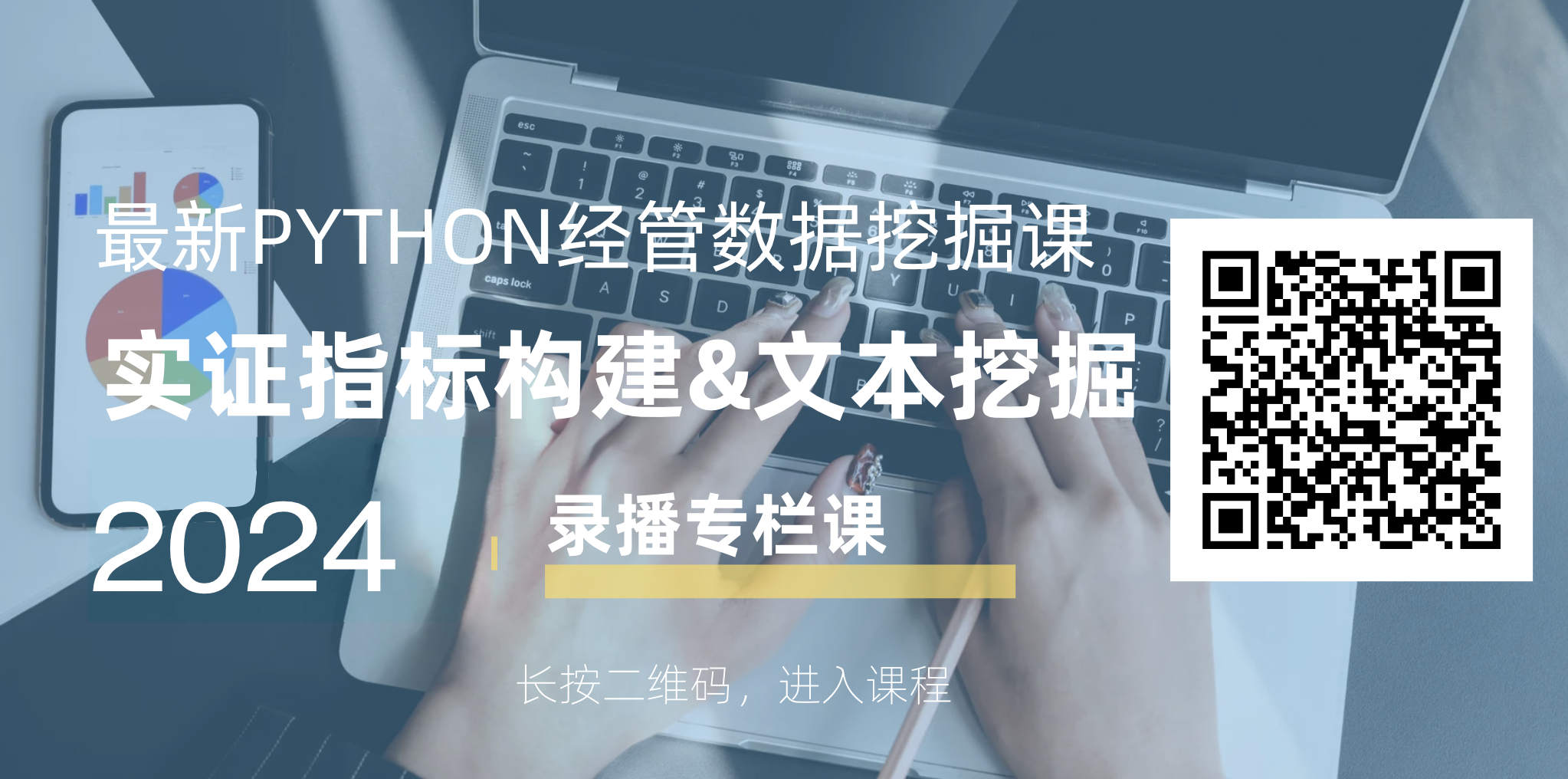任务
使用R语言,对多个文件夹内的数百个txt汇总到一个csv文件内。
数据集
01-21年,全国各地市政府工作报告数据集。


任务分解
- 使用list.files获取文件路径列表
- 定义需要的函数
- 使用readtext::readtext()函数读取报告文本
- 年份函数、省份函数
- 对每个文件路径,根据2得到三个字段信息,构造tibble结构;
- 步骤2和步骤3使用bind_cols合并成一个tibble
- readr::write_csv()函数存至data.csv
- 审查data.csv
数据存在province文件内, 该点击下载该数据集
1. txt路径列表
使用 list.files函数查看
- 文件夹路径列表
- 文件路径列表
province内的文件夹路径列表
dirs <- list.files('province', full.names = TRUE)
head(dirs)## [1] "province/上海" "province/云南" "province/内蒙古" "province/北京"
## [5] "province/吉林" "province/四川"所有省份文件夹内的文件路径列表
files <- list.files(dirs, full.names = TRUE)
head(files)## [1] "province/上海/2003年上海政府工作报告.txt"
## [2] "province/上海/2004年上海政府工作报告.txt"
## [3] "province/上海/2005年上海政府工作报告.txt"
## [4] "province/上海/2006年上海政府工作报告.txt"
## [5] "province/上海/2007年上海政府工作报告.txt"
## [6] "province/上海/2008年上海政府工作报告.txt"共有617个txt文件
length(files)## [1] 6172.1 readtext读取txt
使用 readtext::readtext 批量读取 多个txt
txts_df <- readtext::readtext(files)
head(txts_df)## readtext object consisting of 6 documents and 0 docvars.
## # Description: df [6 × 2]
## doc_id text
## <chr> <chr>
## 1 2003年上海政府工作报告.txt "\" 各位代表, 现在\"..."
## 2 2004年上海政府工作报告.txt "\" 各位代表:\n\n \"..."
## 3 2005年上海政府工作报告.txt "\"各位代表:\n\n 现\"..."
## 4 2006年上海政府工作报告.txt "\"各位代表:\n 上海\"..."
## 5 2007年上海政府工作报告.txt "\" 政府工作报告\n \"..."
## 6 2008年上海政府工作报告.txt "\"\n\t政府工作报告\n\n\"..."检查text字段长度,是否为617.
length(txts_df[['text']])## [1] 6172.2 定义功能函数
数据整理到一个csv,我们想保存四个字段,分别是
- txt文件名
- 年份
- 省(市)名
- 工作报告内容
年份和省份需要通过定义函数实现~
s<-basename("province/上海/2003年上海政府工作报告.txt")
substr(s, 1, 4)## [1] "2003"library(tidyverse)## ── Attaching packages ─────────────────────────────────────── tidyverse 1.3.2 ──
## ✔ ggplot2 3.3.6 ✔ purrr 0.3.4
## ✔ tibble 3.1.8 ✔ dplyr 1.0.9
## ✔ tidyr 1.2.0 ✔ stringr 1.4.0
## ✔ readr 2.1.2 ✔ forcats 0.5.1
## ── Conflicts ────────────────────────────────────────── tidyverse_conflicts() ──
## ✖ dplyr::filter() masks stats::filter()
## ✖ dplyr::lag() masks stats::lag()year_func <- function(filepath){
year <- filepath %>%
basename() %>%
substr(1, 4)
return (year)
}
name_func <- function(file){
file <- basename(file)
name <- gsub('政府工作报告.txt', '', file)
name <- stringr::str_sub(name, start=6)
return (name)
}
file <- "province/上海/2003年上海政府工作报告.txt"
year_func(file)## [1] "2003"name_func(file)## [1] "上海"txts_df 是一个特殊的tibble数据类型。 现在需要构造年份、省份函数,获取另外一个tibble。
year_province_df <- tibble(
year = year_func(txts_df$doc_id),
province = lapply(txts_df$doc_id, name_func) %>% unlist()
)
head(year_province_df)## # A tibble: 6 × 2
## year province
## <chr> <chr>
## 1 2003 上海
## 2 2004 上海
## 3 2005 上海
## 4 2006 上海
## 5 2007 上海
## 6 2008 上海4. 合并两个tibble
cbind_rows()合并两个tibble
res_df <- bind_cols(year_province_df, txts_df)
head(res_df)## # A tibble: 6 × 4
## year province doc_id text
## <chr> <chr> <chr> <chr>
## 1 2003 上海 2003年上海政府工作报告.txt " 各位代表, 现在,我代表上海市人…
## 2 2004 上海 2004年上海政府工作报告.txt " 各位代表:\n\n 现在,我代表上…
## 3 2005 上海 2005年上海政府工作报告.txt "各位代表:\n\n 现在,我代表上海…
## 4 2006 上海 2006年上海政府工作报告.txt "各位代表:\n 上海市国民经济和社…
## 5 2007 上海 2007年上海政府工作报告.txt " 政府工作报告\n ――2007年1月2…
## 6 2008 上海 2008年上海政府工作报告.txt "\n\t政府工作报告\n\n\t——2008年1月2…5. 存入csv
使用 write.table(x, file, sep) 写入data.csv
- x 待存储数据对象
- file csv文件路径
- delim 分割符
?readr::write_csvreadr::write_csv(x=res_df,
file='data.csv',
col_names=T) 6. 检查data.csv
尝试读取 data.csv
df <- readr::read_csv('data.csv')## Rows: 617 Columns: 4
## ── Column specification ────────────────────────────────────────────────────────
## Delimiter: ","
## chr (3): province, doc_id, text
## dbl (1): year
##
## ℹ Use `spec()` to retrieve the full column specification for this data.
## ℹ Specify the column types or set `show_col_types = FALSE` to quiet this message.head(df)## # A tibble: 6 × 4
## year province doc_id text
## <dbl> <chr> <chr> <chr>
## 1 2003 上海 2003年上海政府工作报告.txt "各位代表, 现在,我代表上海市人民…
## 2 2004 上海 2004年上海政府工作报告.txt "各位代表:\n\n 现在,我代表上海…
## 3 2005 上海 2005年上海政府工作报告.txt "各位代表:\n\n 现在,我代表上海…
## 4 2006 上海 2006年上海政府工作报告.txt "各位代表:\n 上海市国民经济和社…
## 5 2007 上海 2007年上海政府工作报告.txt " 政府工作报告\n ――2007年1月2…
## 6 2008 上海 2008年上海政府工作报告.txt "\n\t政府工作报告\n\n\t——2008年1月2…